
HOW TO PURCHASE
Elementi Update Plan
This page provides a quick overview of how to complete a purchase for the Elementi Update Plan. Please follow the instructions below.
STEP 1: prepare the following required information -
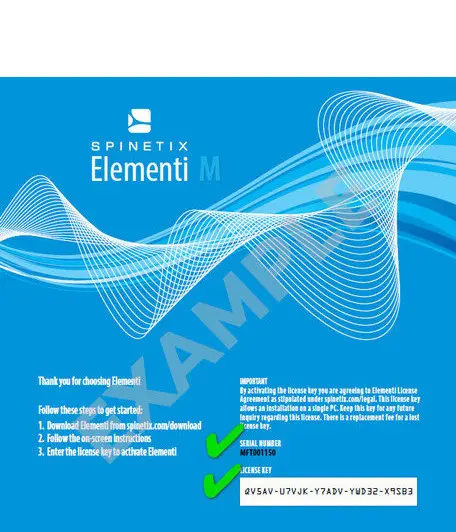
✅ Elementi license key or serial number
You need to provide us with either of these numbers in order for us to associate the Elementi Update Plan to the correct Elementi license.
The Elementi license key is composed of five groups, each of five alphanumeric characters in upper-case, separated by dashes and is always associated to a blue license card. The blue license card also includes the serial number.
If you don't have the license card, you can get the Elementi license key by opening Elementi, then navigating to Menu > Help > License. If the Elementi license is managed in our Cockpit portal, you can also find the key in Cockpit under the "ELEMENTI" tab.
✅ Period of updates (1 year or 3 years)
You can choose the period for which an Elementi Update Plan is valid. This can be either 1 year, or 3 years. During the validity of an Elementi Update Plan, you benefit from free updates to the latest version of Elementi.

✅ Which Elementi Version
Elementi software comes in three versions: Elementi S, Elementi M, and Elementi X. Please tell us for which version would you like to purchase an Update Plan.
STEP 2: send a purchase order to store [at] spinetix.com
Please include the SKU of the product, the product's exact name, and the quantity desired. You can find the SKU and product name in the current SpinetiX pricelist you have at your disposal.
Other SpinetiX Products
If you would like to purchase another SpinetiX product or service please click on the corresponding box below.







